Hello viewers. If you are thinking that how to create a sitemap page in Google blogger then you have come to the right place. Before beginning lets know what is Sitemap? A sitemap is a page which basically helps you in better and for easier navigation and it improves your page rank due to internal linking of all posts present all your blog. Sitemap also helps the search engine crawlers to index the content. Today in this tutorial I will show you how to create a sitemap page in google blogger in easy steps.
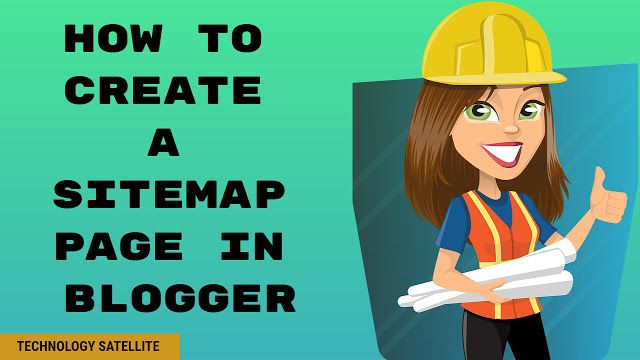
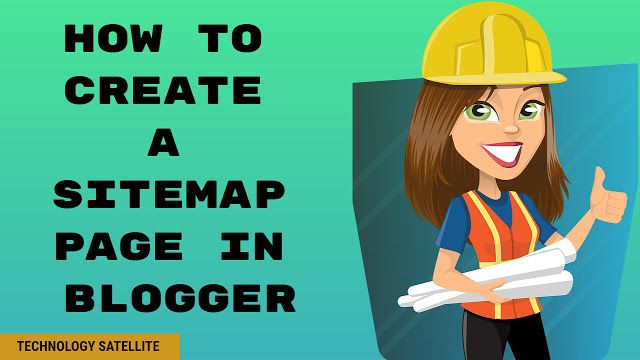
STEP-1--
Open blogger and go to Blogger pages and click on the "New page" button.
STEP-2--
After clicking on the "New page" button move to HTML tab and just copy the code given below and publish it.
COPY THE CODE-
<script type="text/javascript">
var numposts = 100;
var standardstyling = true;
function showrecentposts(json) {
for (var i = 0; i < numposts; i++) {
var entry = json.feed.entry[i];
var posttitle = entry.title.$t;
var posturl;
if (i == json.feed.entry.length) break;
for (var k = 0; k < entry.link.length; k++) {
if (entry.link[k].rel == 'alternate') {
posturl = entry.link[k].href;
break; } }
posttitle = posttitle.link(posturl);
if (standardstyling) document.write('<li>');
document.write(posttitle); }
if (standardstyling) document.write('</li>'); }
</script>
<br />
<ul>
<script src="https://your-blog-name.blogspot.com/feeds/posts/default?orderby=published&alt=json-in-script&callback=showrecentposts&max-results=999"></script>
</ul>
var numposts = 100;
var standardstyling = true;
function showrecentposts(json) {
for (var i = 0; i < numposts; i++) {
var entry = json.feed.entry[i];
var posttitle = entry.title.$t;
var posturl;
if (i == json.feed.entry.length) break;
for (var k = 0; k < entry.link.length; k++) {
if (entry.link[k].rel == 'alternate') {
posturl = entry.link[k].href;
break; } }
posttitle = posttitle.link(posturl);
if (standardstyling) document.write('<li>');
document.write(posttitle); }
if (standardstyling) document.write('</li>'); }
</script>
<br />
<ul>
<script src="https://your-blog-name.blogspot.com/feeds/posts/default?orderby=published&alt=json-in-script&callback=showrecentposts&max-results=999"></script>
</ul>
STEP-3--
You simply need to replace the green URL in the code with your Blog URL. and publish it.
That's it, guys. You have created your sitemap page. If you have any query then feel free to ask me in the comment section below.





No comments:
Post a Comment